Total War: ATTILA – Slavic Nations Culture Pack DLC Steam CD Key






Description
The Slavic Nations Culture Pack brings three new playable factions to Total War™: ATTILA. The Anteans, Sclavenians and Venedians may be used in Single or Multiplayer Campaign modes and Custom and Multiplayer battles. A hardy and mobile people, The Slavs range far and wide across the blasted Steppe to recolonise and bring new life to abandoned earth. When conflict occurs, they release withering hails of poison arrows on their foes. Whether through diplomacy or conflict, they offer the perfect counter to the Hunnic threat, and introduce a number of unique ways to play Total War: ATTILA in both Campaign and Battle.
System requirements
- OS
- Windows Vista*
- Processor
- Intel Core 2 Duo 3 GHz
- Memory
- 3 GB RAM
- Graphics
- 512 MB NVIDIA GeForce 8800 GT, AMD Radeon HD 2900 XT or Intel HD 4000
- DirectX
- Version 10
- Storage
- 35 GB available space
- Additional Notes
- PC integrated graphics chipsets require 64 bit Windows, e.g. Intel HD series.
- OS
- OS X 10.9.4
- Processor
- Intel Core i5 1.7 GHz
- Memory
- 4 GB RAM
- Graphics
- 512 MB NVIDIA GeForce GT 640M, AMD Mobility Radeon HD 5670 or Intel HD 4000
- Storage
- 35 GB available space
- OS
- Ubuntu 14.04 LTS / SteamOS Brewmaster update 2.49
- Processor
- AMD Phenom II X4 955 or Intel Core2 Quad Q9650
- Memory
- 4 GB RAM
- Graphics
- Nvidia GeForce GTX 470
- Storage
- 35 GB available space
Activation details
Click "Install Steam" (from the upper right corner)
Install and start application, login with your Account name and Password (create one if you don't have).
Please follow these instructions to activate a new retail purchase on Steam:
Launch Steam and log into your Steam account.
Click the Games Menu.
Choose Activate a Product on Steam...
Follow the onscreen instructions to complete the process.
After successful code verification go to the "MY GAMES" tab and start downloading.
Reviews
 |




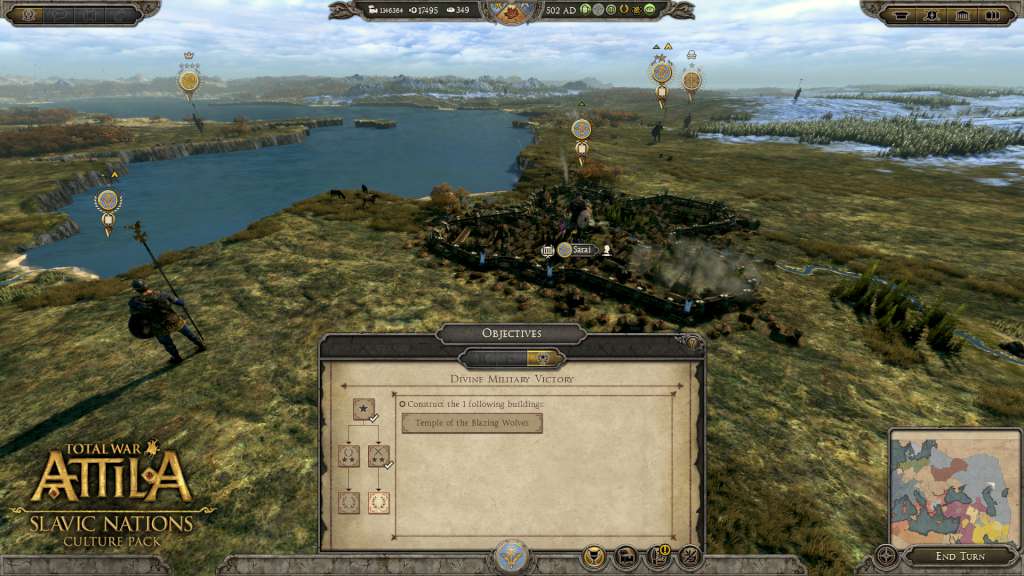




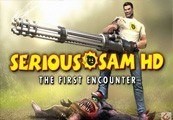

Real customer reviews