Metal Gunner PC Steam CD Key






Description
Action game without motion sickness even in extreme movements! Battle with various enemy robots and enjoy thrill and action. Features Single player modeSingle-player mode eliminates enemy robots in 5 mission planets and removes the final boss robot. Remove and recapture the planets and bases. Defense modeIn defense mode, when you complete a single-player mode mission, the defense mode will open in that mission. The enemy robots are attacking from all sides, and you have to defend your base. The mission is completed when all enemies are removed. Practice modeThis is a place to practice the basic operation of the robot and the use of weapons. Practice moves, jumps and weapon attacks. You can select 4 levels of difficulty depending on your skill level, and the enemy lots become stronger, so the battle becomes more realistic. You can enjoy the game comfortably with thorough VR development technology for prolonged intense action and play. Dozens of different robots appear and attack the player without rest. Easy robot control and hitting feeling give satisfaction to the best of the robot games. During the game, various weapons are replaced and battled. There are 5 types of weapons, and each weapon has a different power and rate of fire.
System requirements
Activation details
Reviews
 |










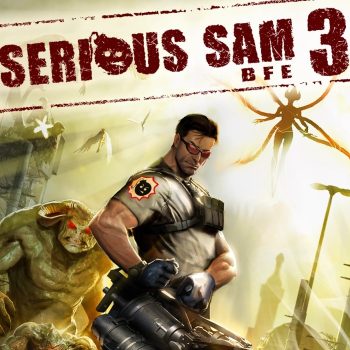
Real customer reviews